You probably know by now that WordPress is an incredibly powerful tool for web design. Not only does it allow you to endlessly customize your pages/blog/online content, but it’s also incredibly user-friendly so even if you have no experience with web design or coding you can still put together a very nice site using just the basic features of a WordPress.
If you’re already using WordPress then you know that you can add plugins and other features to your platform. One of my favorite plugins is the WordPress SEO by Yoast and it’s the equivalent of a cheat-sheet for basic SEO practices.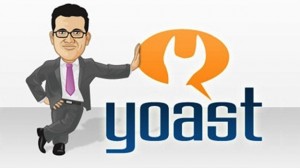
If you already use WordPress, getting SEO by Yoast added to your admin panel will be a breeze (it’s a free plugin), and if you don’t use WordPress, well maybe you should! In case you’re not convinced though, here are the 4 best features of the SEO plugin by Yoast.
1. Visual Feedback
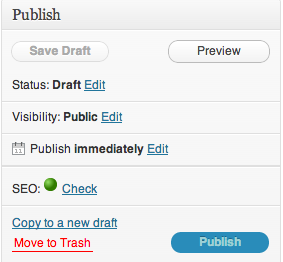
Let’s say you’re a complete beginner when it comes to SEO, and you’re trying to write content that’s optimized for search engines, but there’s just so many criteria that go into SEO.
If you’re using Yoast’s plugin you can stop worrying about forgetting an important SEO factor because you’ll get a color feedback on whether your copy is good to go or not.
If you see a green light, it’s safe to say that your copy is good to go from an SEO standpoint. If you see yellow or orange, you’ve probably forgotten a few important things in your copy (meta description, slug length, etc.). If you see a red light, do what you normally do at a red light: stop and use the feedback from the plugin to guide your editing before you try to publish.
2. Setting Your Focus Keyword
The very first step in writing any post when you’re using the SEO plugin is setting your focus keyword. This is the keyword that your audience is searching for when they come across your content.
Once you set the keyword, the plugin will provide you with feedback about how well that keyword is optimized on the page. Are you using it enough in your copy? Are you using it too much? Does the keyword contain a stop word? Have you used the keyword before?
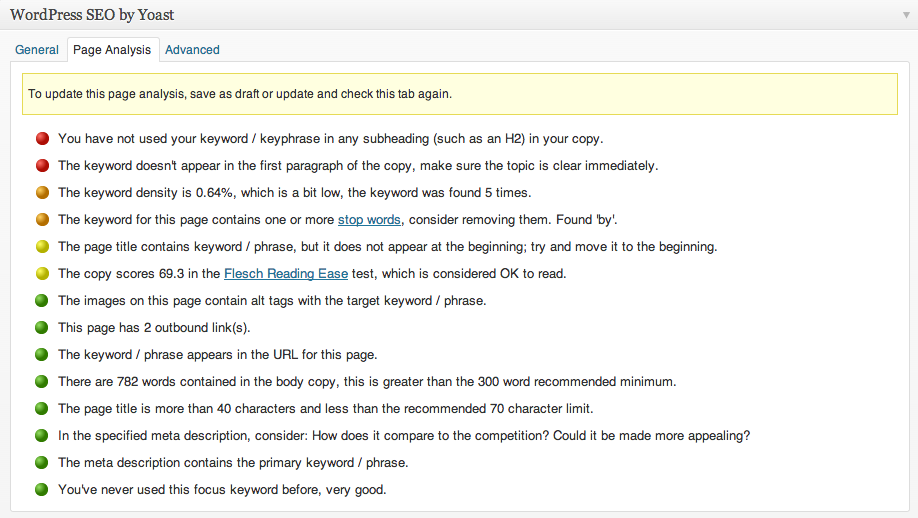
You can track all of these areas and more with the plugin so you can help keep your content focused. Better focus means better content – for your audience and for search engines.
Plus, the SEO plugin gives you a toolbar where you can link directly to keyword research tools like AdWords, InSights, and SEO Book – tools you should be familiar with if you want to do any basic optimization at all.
3. Advanced On-Page Optimization for Dummies
If you’re a beginner to web-design or SEO you probably don’t know too much about optimizing your page. I mean sure, you know that there are certain things you have to do in order to create a page that will appease the search engine Gods – but do you actually know how to do those things?
If you have the SEO plugin, you can engage in more advanced SEO practices without having to write any code. Want to create a “nofollow” link? Click a button and it’s done.
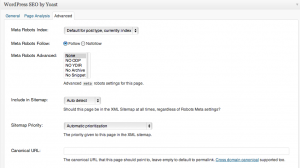
Want to edit a page’s meta description? It’s as easy as filling in a text box. Don’t know how to set “alt text” on images (or what alt text is)? You’ll be presented the option to do so every time you insert an image into a post/page – which will seriously increase your site’s SEO and allow search engines to link to your site through image searches. SEO by Yoast makes these SEO boosting practices entirely effortless, even if you’re a complete beginner.
4. Advanced Inter-Page Optimization for Dummies.
If on-page optimization is a mystery for you, inter-page optimization will be even more confounding. SEO isn’t just about creating individual pages that satisfy certain criteria. You also have to make sure that the inter-page structure is up to snuff.
When search engines rank sites, they don’t view pages as independent entities and rank them as such, they analyze the relationships between pages and a site’s XML sitemap. Without proper inter-page optimization, all of your on-page optimization efforts are in vain.
Luckily for you though, SEO by Yoast has advanced functions that allow you to easily optimize your site’s inter-page structure. The plugin even generates an optimized XML sitemap for you and keeps it updated as you add new content to your site, which is a real life-saver if you regularly produce new content, such as blog posts.
So unless you’re an SEO whiz or you’re already paying people to do your SEO for you, you should look into SEO by Yoast. It’s the tool that makes it possible for complete beginners to tap into the fundamentals of SEO – something that way too many small businesses are missing out on.
Have you tried using SEO by Yoast? Let us know what you think of the plugin in the comments below.
